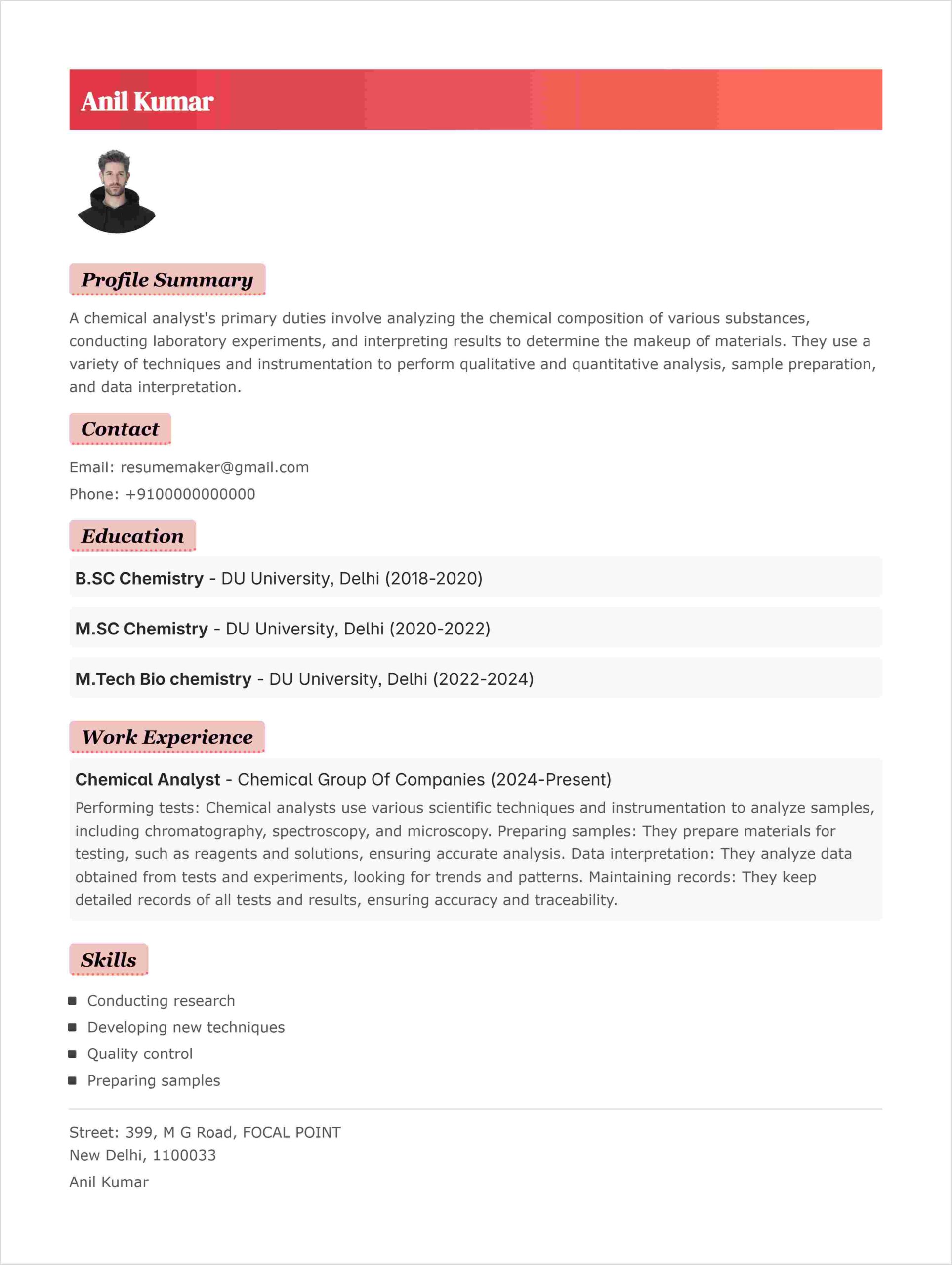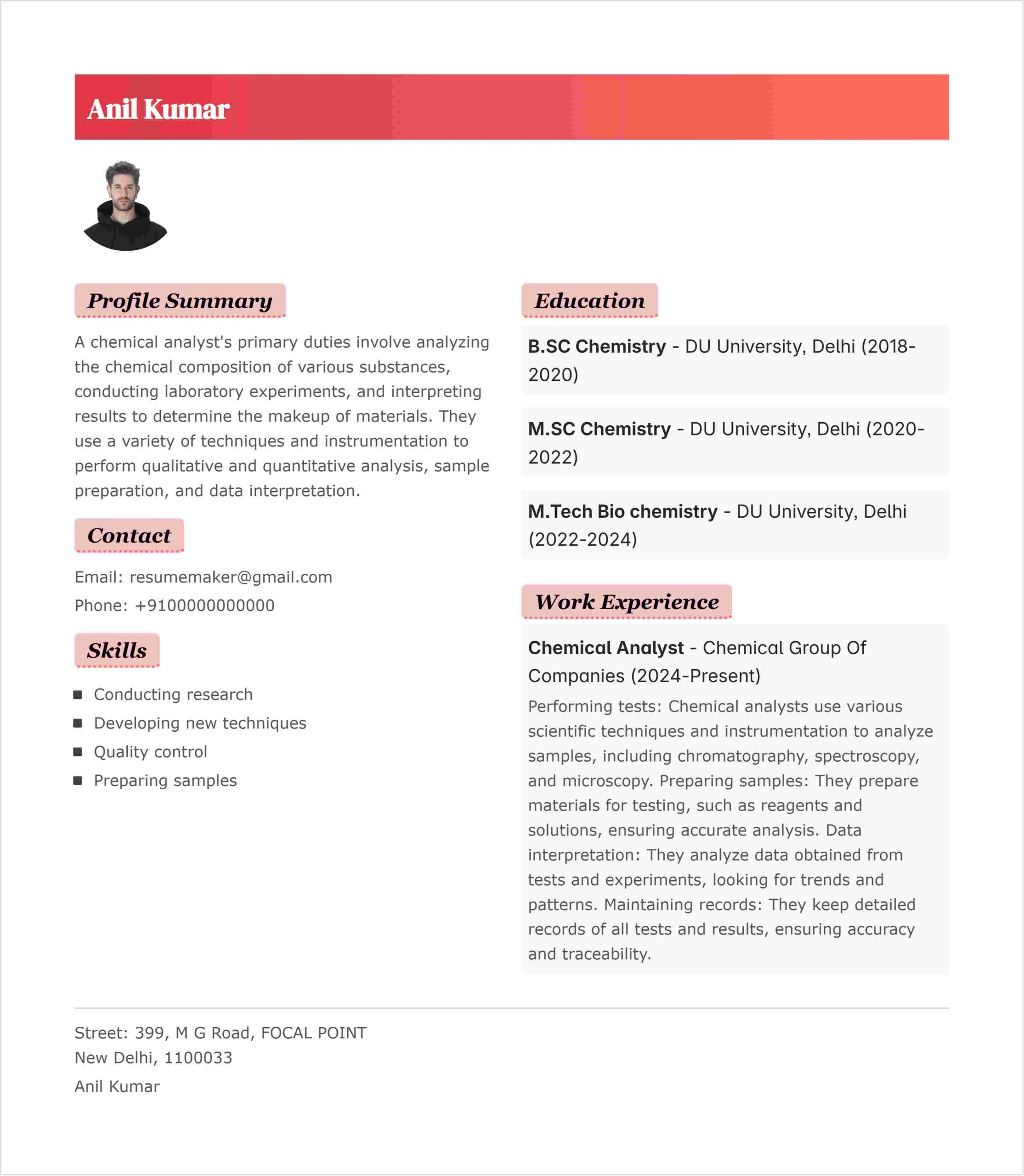Resume Maker
Resume Preview
Preview updates as you complete each step.
ToolGWP Resume Maker Basic: Create a Professional Resume in Minutes
In today’s competitive job market, a well-crafted resume is your ticket to landing interviews. However, designing a professional resume from scratch can be time-consuming and challenging, especially if you lack design skills. This is where ToolGWP Resume Maker Basic comes in—a free, user-friendly tool that helps you create a polished resume in minutes.
Whether you’re a fresh graduate, a seasoned professional, or someone looking to switch careers, this resume builder simplifies the process with pre-designed templates and easy customization. Let’s explore how this tool works and how you can use it to create an impressive resume effortlessly.
Why Choose ToolGWP Resume Maker Basic?
Before diving into the steps, here’s why this tool stands out:
✅ Free & Easy to Use – No hidden charges; create and download your resume without any cost.
✅ Professional Templates – Choose from clean, ATS-friendly designs.
✅ Customizable Sections – Add or modify sections like skills, experience, education, and more.
✅ Instant Download – Get your resume in PDF and Jpg format with a single click.
✅ No Registration Required – Start building your resume immediately without signing up.
Now, let’s walk through the step-by-step process of using ToolGWP Resume Maker Basic.
Step-by-Step Guide to Creating Your Resume
Step 1: Enter Personal Details
Fill in basic information such as:
Full Name
Professional Title (e.g., “Digital Marketer,” “Software Engineer”)
Email & Phone Number
Location (City/Country)
LinkedIn/Portfolio Link (Optional)
This section ensures recruiters can easily contact you.
Step 2: Add a Professional Summary
Write a short, compelling summary (3-4 lines) highlighting your expertise, career goals, and key achievements. Example:
*”Results-driven marketing professional with 5+ years of experience in SEO and content strategy. Proven track record of increasing organic traffic by 150% for leading brands. Seeking to leverage expertise in a growth-focused digital marketing role.”*
Step 3: Input Work Experience
List your previous jobs in reverse chronological order (most recent first). Include:
Job Title
Company Name
Employment Dates
Key Responsibilities & Achievements (Use bullet points for readability)
Example:
Digital Marketing Manager
XYZ Corp | Jan 2020 – Present
Increased website traffic by 120% through SEO optimization.
Managed a team of 5 content creators, improving productivity by 30%.
Step 4: Add Education Details
Mention your academic qualifications:
Degree/Diploma Name
University/Institution
Year of Graduation
Example:
MBA in Marketing
ABC University | 2018
Step 5: Include Skills & Certifications
List relevant hard and soft skills (e.g., SEO, Python, Leadership). If you have certifications, add them under a separate section.
Example:
Skills: Digital Marketing, Google Analytics, Content Strategy
Certifications: Google Ads Certification, HubSpot Content Marketing
Step 6: Customize the Design (Optional)
While the tool provides a clean default layout, you can adjust:
Font Style (Choose professional fonts like Arial or Calibri)
Section Order (Drag and drop sections if needed)
Step 7: Download Your Resume
Once satisfied, click “Download Resume” to get a PDF or Jpg file. Your resume is now ready to send to employers!
Tips for an Outstanding Resume
To maximize your resume’s impact:
✔ Use Action Verbs – Start bullet points with words like “Managed,” “Developed,” “Increased.”
✔ Keep It Concise – Ideally 1 page; avoid unnecessary details.
✔ Optimize for ATS – Many companies use Applicant Tracking Systems (ATS), so include relevant keywords from the job description.
✔ Proofread – Check for typos and grammatical errors before submitting.
Final Thoughts
ToolGWP Resume Maker Basic is an excellent solution for anyone who needs a professional resume quickly. With its straightforward interface and customizable features, you can create a job-winning resume without any hassle.
Ready to build your resume? Start with Resume Maker Basic and take the first step toward your dream job today!
FAQs
Q: Is ToolGWP Resume Maker really free?
A: Yes, you can create and download your resume without any cost.
Q: Can I edit my resume later?
A: Since the tool doesn’t save data, you’ll need to re-enter details if you want to make changes.
Q: Is the resume ATS-friendly?
A: Yes, the templates are designed to be compatible with Applicant Tracking Systems.
Q: What file format does the resume download in?
A: You’ll get a PDF and Jpg, which is the most preferred format for job applications.
By following this guide, you can craft a compelling resume that stands out to employers. Try ToolGWP Resume Maker Basic now and boost your job search effortlessly! 🚀